Editor's review
Some time back while working on my PC, I used to experience a sluggish reaction. Pages took endless time to open in the web browser while my applications too tended to hang up. So when a friend of mine suggested me to try out the WiseFixer 5.91 application, I was quite keen to get started. This versatile application not only helped me fix key issues with my system but also helped me to speed it up. Not only that it helped me manage my startup items and now only the programs that are important get initiated on startup.
The WiseFixer 5.91 application sports a very elegant interface with the complete set of features appearing on the left pane. Now let’s take a look at some of its core features. When it comes to optimizing your system it gives you the choice to clear your browser cache, manage your startup items and remove temporary folders. It further eradicated missing file links and unused shortcuts based on your request. It has a specific function dedicated towards Internet Explorer which makes it a point to remove malicious BHOs and any corrupted plug-ins. Next its System fix feature can get rid of registry errors and fix file association issues besides helping you check your print spooler and register active x components. Specific errors get listed on the screen and you can check them and initiate the repair process. Using its backup tool you can backup your registry or all your important data. It even gives you the option to create restore points and revert back to them in case of a system crash. It even offers you choices to optimize the way your PC connects with your local network.
Owing to its stellar performance and whole bunch of intelligent features, the WiseFixer 5.91 application earns an appreciable score of four rating points from me. In fact it’s also now serves as a great backup utility too.


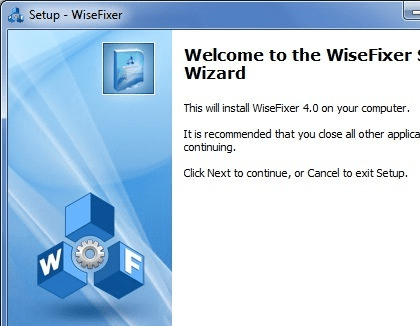
User comments